Chatbots are quickly becoming an essential part of any business’ customer service strategy, as they enhance the customer experience and reduce manual labor. In a matter of just a few years, chatbots have evolved from being relatively unknown to virtually unavoidable in almost every industry. Whether your goal is to provide efficient customer service or boost sales, the ability to incorporate automated conversations into your website could be invaluable. In this comprehensive guide on building and managing a chatbot for your business, you’ll get insights into best practices as well as actionable steps for when it’s time for you to get started. From understanding how your customers will interact with the bot on their journey through the site to getting data-driven insights on its performance, you’ll find everything here about successfully launching and maintaining your very own chatbot!
What is a chatbot and how is it used?
A chatbot, often powered by artificial intelligence (AI), is a meticulously crafted computer program designed to simulate human conversation.A chatbot, often powered by artificial intelligence (AI), is a meticulously crafted computer program designed to simulate human conversation. It uses natural language processing (NLP) and machine learning algorithms to understand user queries and provide appropriate responses in real-time. Chatbots can be seamlessly incorporated into a range of platforms, including websites, messaging apps, social media, and virtual assistants.
Chatbots are increasingly expanding beyond customer support to fuel growth throughout the entire customer journey. Remarkably, sales now represents the most prevalent use case (41%), closely followed by support (37%) and marketing (17%).
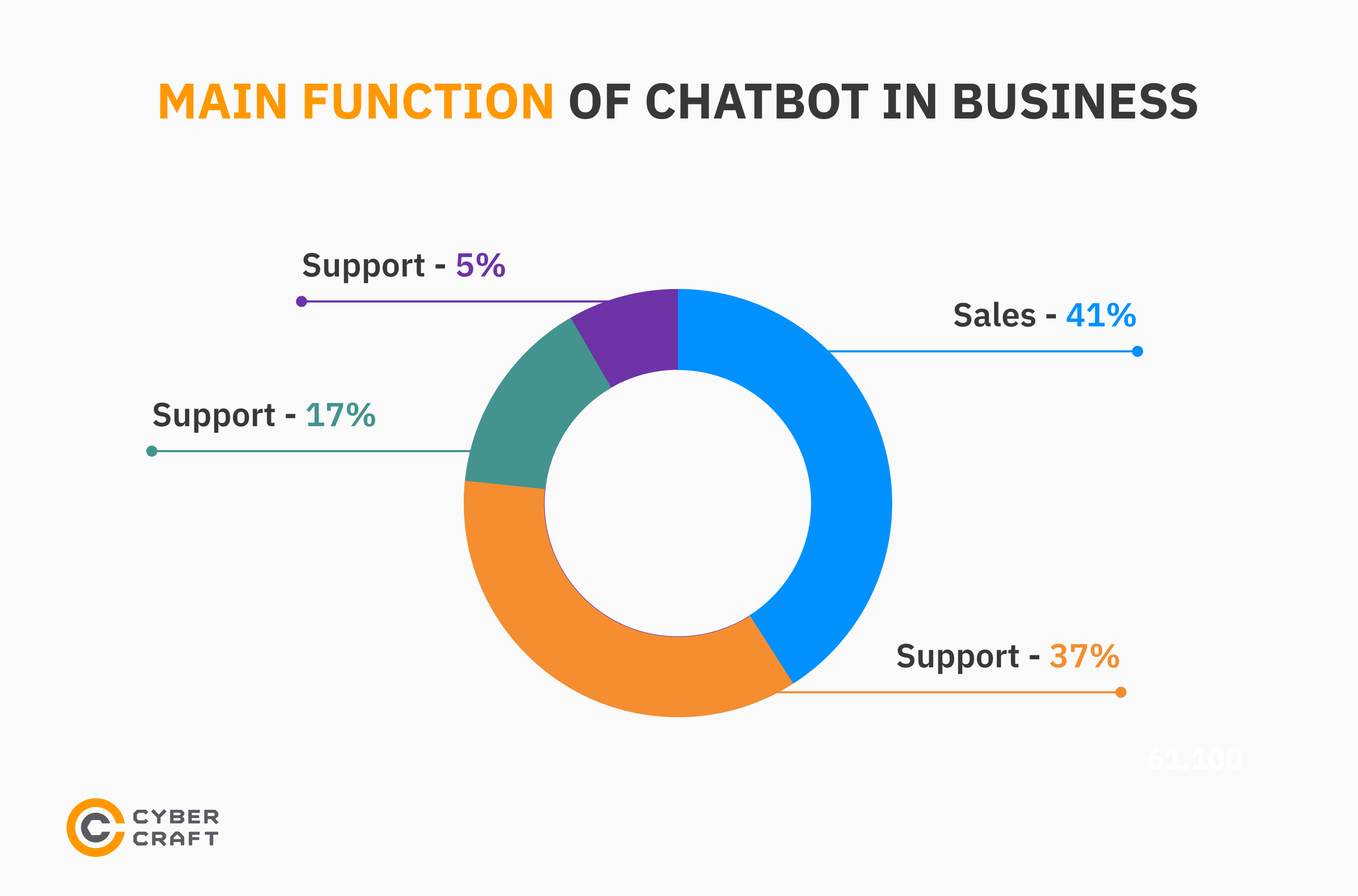
Chatbots are also being used for a wide range of automated tasks, like directing visitors’ questions to the right team, scheduling product demos, qualifying sales opportunities, and engaging website visitors.
The satisfaction with chatbots varied across different sectors. B2C companies were twice as likely as B2B companies to be happy with their chatbot investments, probably because B2C queries are generally more repetitive and less complex compared to B2B ones. The industries that showed the highest satisfaction rates were tech (73%), retail (67%), manufacturing (57%), and healthcare (56%).
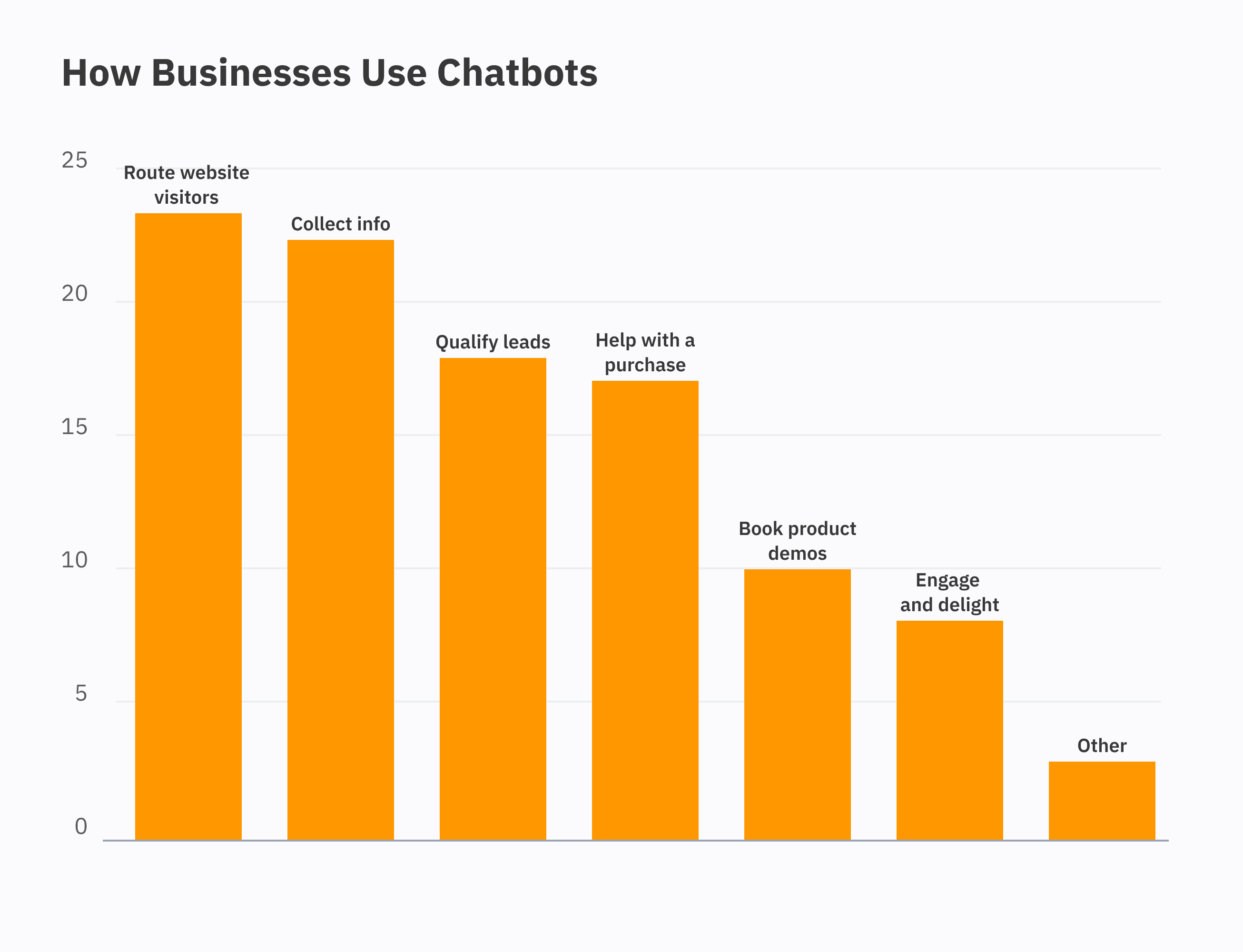
Trends in chatbot development
In 2023, Chatbot Trends and Technology will keep evolving and getting more sophisticated. Here are a few Most Popular Chatbot Trends and technologies you can expect to see next year:
- Natural Language Processing (NLP): NLP will stay crucial for chatbots, helping them understand and interpret user language. It will become even more advanced, allowing chatbots to handle complex queries and commands.
- Voice-Based Chatbots: Voice-based chatbots will gain popularity in 2023, as more businesses integrate voice assistants like Amazon Alexa and Google Home into their chatbot strategies. They offer a natural and convenient way for users to interact.
- Integration with Social Media: Chatbots will keep integrating with social media platforms like Facebook Messenger, WhatsApp, and Instagram. This allows businesses to reach customers on their preferred social channels, offering a personalized and convenient experience.
- Chatbots for E-Commerce: Chatbots will remain valuable for e-commerce businesses, assisting customers with product search, order placement, and shipment tracking. They’ll become more sophisticated, delivering a personalized and engaging shopping experience.
- Personalization and Context-Awareness: Chatbots will become more personalized and context-aware, providing tailored responses based on user behavior, preferences, and history. This helps them offer more relevant and helpful information.
- Integration with Machine Learning and AI: Chatbots will utilize machine learning and AI to offer intelligent and predictive responses. By learning from user interactions, they improve their responses over time.
- AI-powered chatbots: AI-powered chatbots are gaining popularity for their ability to provide personalized and human-like conversations. Expect to see more AI-powered chatbots in 2023 that can understand human emotions and intentions.
- Conversational commerce: Conversational commerce, using chatbots for buying and selling products or services, is a growing trend. In 2023, businesses will continue exploring ways to enhance customer experiences through conversational interfaces.
- Increased use of voice assistants: Voice assistants like Amazon Alexa, Google Assistant, and Apple Siri are becoming more popular by the day.
Benefits of Using Chatbots
Chatbots offer numerous benefits from improving customer service to increasing sales and revenue. Here are several key benefits of using chatbots in:
- 24/7 Availability: Chatbots can provide round-the-clock assistance to customers, making it easier for them to shop at any time of the day or night.
- Personalized Recommendations: By integrating chatbots with machine learning and AI, e-commerce businesses can offer personalized product recommendations based on customer preferences and purchase history.
- Faster Response Times: Chatbots are able to respond to multiple customer queries simultaneously, which reduces wait times for customers and improves their overall experience.
- Cost Savings: Using chatbots can significantly reduce the cost of customer service by automating repetitive tasks and reducing the need for human representatives.
- Increased Sales: With personalized recommendations, faster response times, and round-the-clock availability, chatbots can help increase sales and revenue for e-commerce businesses.
- Improved Customer Engagement: Chatbots can engage with customers in a more natural and conversational manner, improving the overall customer experience and increasing engagement.
- Data Collection and Analysis: Chatbots can collect valuable data on customer interactions, preferences, and behavior, which can be used to improve products, services, and marketing strategies.
- Multilingual Support: With the ability to converse in multiple languages, chatbots can cater to a wider audience and provide support to customers from different regions.
- Seamless Integration: Chatbots can easily integrate with existing e-commerce platforms and systems, making it easier for businesses to incorporate them into their operations.
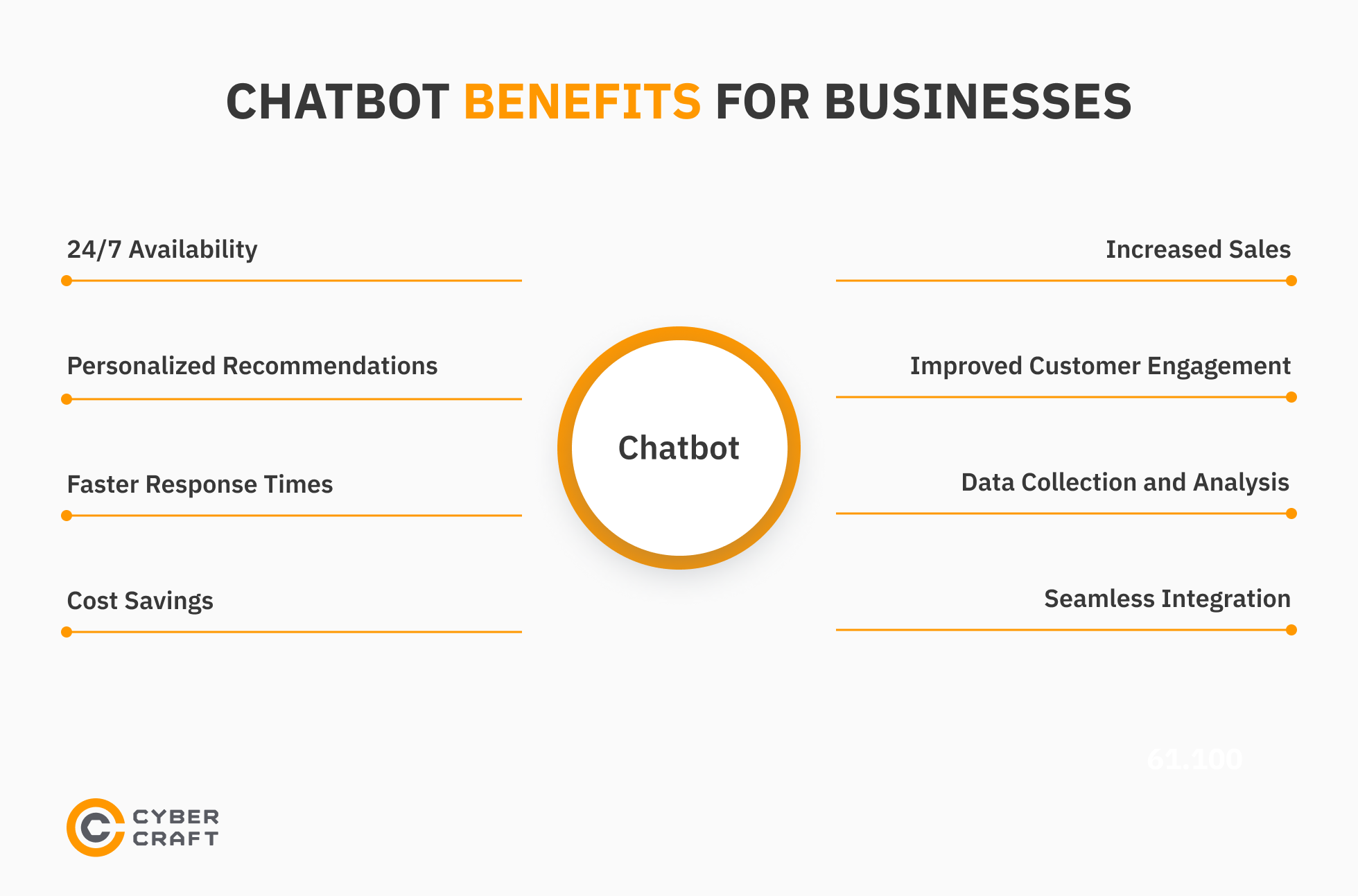
What are the different types of chatbots?
There are two main types of chatbots: rule-based solutions and AI ones. Let’s look at them more closely, elucidating the process of creating your own chatbot and determining its specific type.
Rule-Based Chatbots
Rule-based chatbots, also known as decision tree chatbots or scripted chatbots, are actually the earliest form of chatbot technology. They operate based on a predetermined set of rules and responses. When a user interacts with a rule-based chatbot, it follows a predefined flowchart or decision tree to give responses based on keywords or triggers:
- Predictable Nature: Rule-based chatbots are pretty predictable and rigid in how they respond. They can only effectively respond to specific scenarios and questions that they’ve been programmed for.
- Simplicity: These chatbots are relatively simple to develop and implement because they don’t require any fancy machine learning or artificial intelligence algorithms. They’re basically just a series of “if-then” statements.
- Limited Context Understanding: Chatbots based on rules have limited understanding of context, often unable to grasp the broader meaning beyond the current conversation.They can’t really grasp nuanced user input or adapt to changing user needs.
- Maintenance-intensive: As businesses grow and customer inquiries become more diverse, keeping up with rule-based chatbots becomes more and more challenging. Every new scenario or question requires manual programming.
- Quick Deployment: Rule-based chatbots can be deployed quickly, which makes them suitable for basic customer support or simple tasks.
AI Chatbots
AI chatbots, on the flip side, use artificial intelligence and natural language processing (NLP) to offer more sophisticated and adaptive interactions with users. Unlike rule-based chatbots, AI chatbots don’t rely on preprogrammed rules and responses. Instead, they learn and improve from real user interactions:
- Machine Learning: AI chatbots analyze and understand user input using machine learning algorithms. Through ongoing conversations, they constantly gather knowledge to offer increasingly precise and contextually aware responses as time goes by.
- Natural Language Processing: AI chatbots are equipped with NLP capabilities, allowing them to understand and generate human-like text. This leads to more fluid and natural interactions with users.
- Adaptability: AI chatbots are great at adapting to changing user needs and contexts.
With their ability to tackle a diverse range of queries and comprehend context, they excel in addressing complex tasks and adapting to dynamic scenarios:
- Reduced Maintenance: AI chatbots require less manual intervention for maintenance. Through data analysis and user interactions, they have the ability to enhance themselves, thereby minimizing the requirement for frequent updates.
- Enhanced User Experience: Thanks to their ability to understand context and provide relevant responses, AI chatbots offer a superior user experience. They can handle complex conversations and provide personalized recommendations.
Pros and Cons of AI Chatbots vs Rule-Based Chatbots
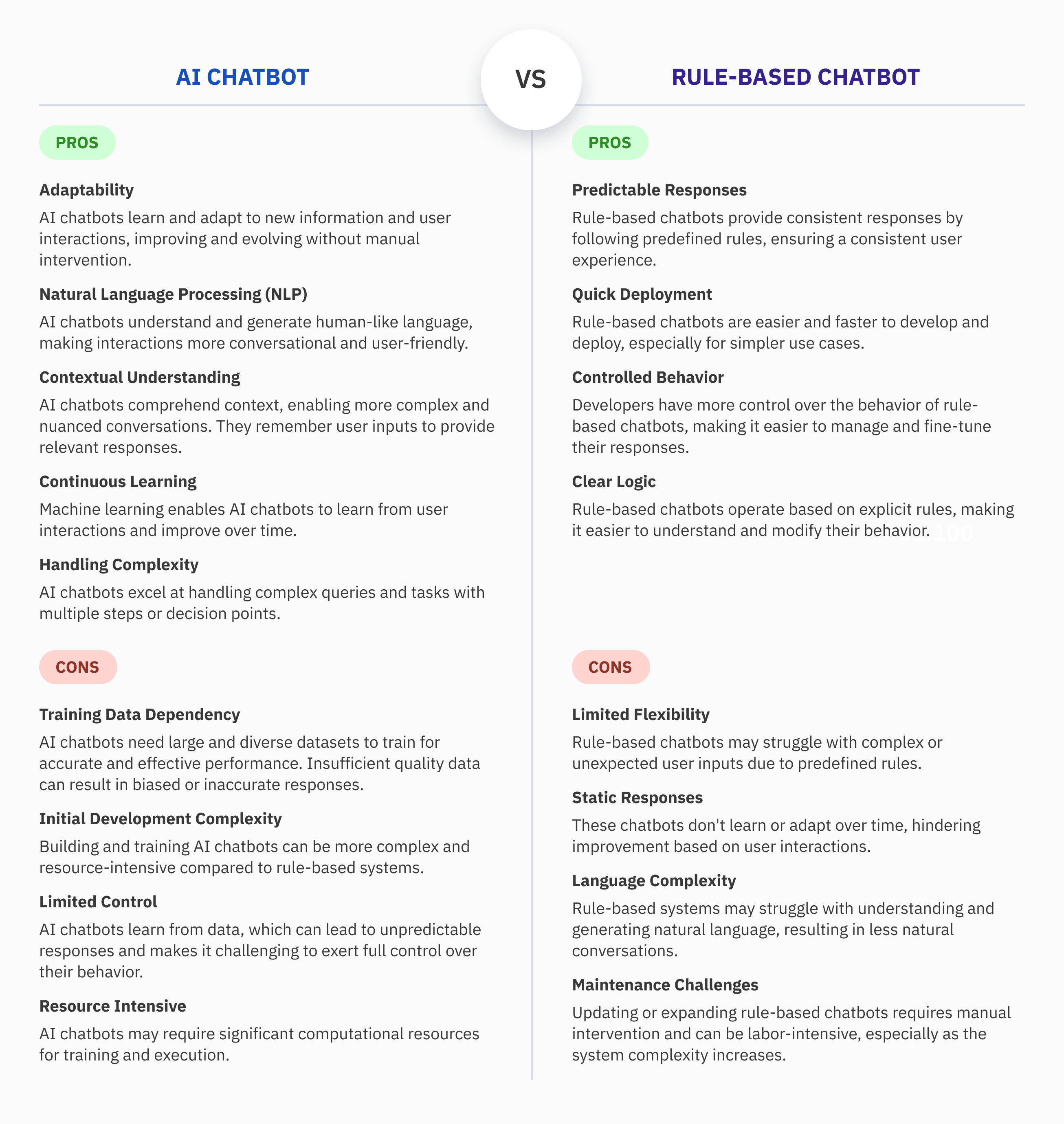
When it comes to customer engagement and efficiency, the choice between rule-based chatbots and AI chatbots can have a big impact on your business. Rule-based chatbots are simple and easy to deploy, but they may struggle with complexity and changing customer demands. On the other hand, AI chatbots are the future of conversational AI. They’re adaptable, understand natural language, and can provide personalized experiences. While they may require a bigger upfront investment, they offer long-term cost-efficiency and improved user satisfaction.
Chatbot Architecture: Designing Effective Chatbot Systems
So, we just discussed the different types of chatbots, and now let’s dive into how they actually work. For example, rule-based chatbots operate using predefined interactions or “playbooks” that developers set up in the backend of the user interface. These bots often work by presenting options for users to select from. For instance, if a customer is buying shoes, a rule-based chatbot might prompt them to choose between ‘Red’ or ‘White’ colors. On the other hand, AI chatbots rely on machine learning and artificial intelligence to analyze data and generate responses. However, AI bots require a training period, making their development more expensive and time-consuming. But don’t worry, we’ll explore later how to create an AI-trained chatbot that ensures customer satisfaction by selecting the right technologies and frameworks.
The architecture of a chatbot is like its backbone. The type of architecture you choose depends on factors such as use-case, domain, and chatbot type. However, the basic conversation flow remains consistent.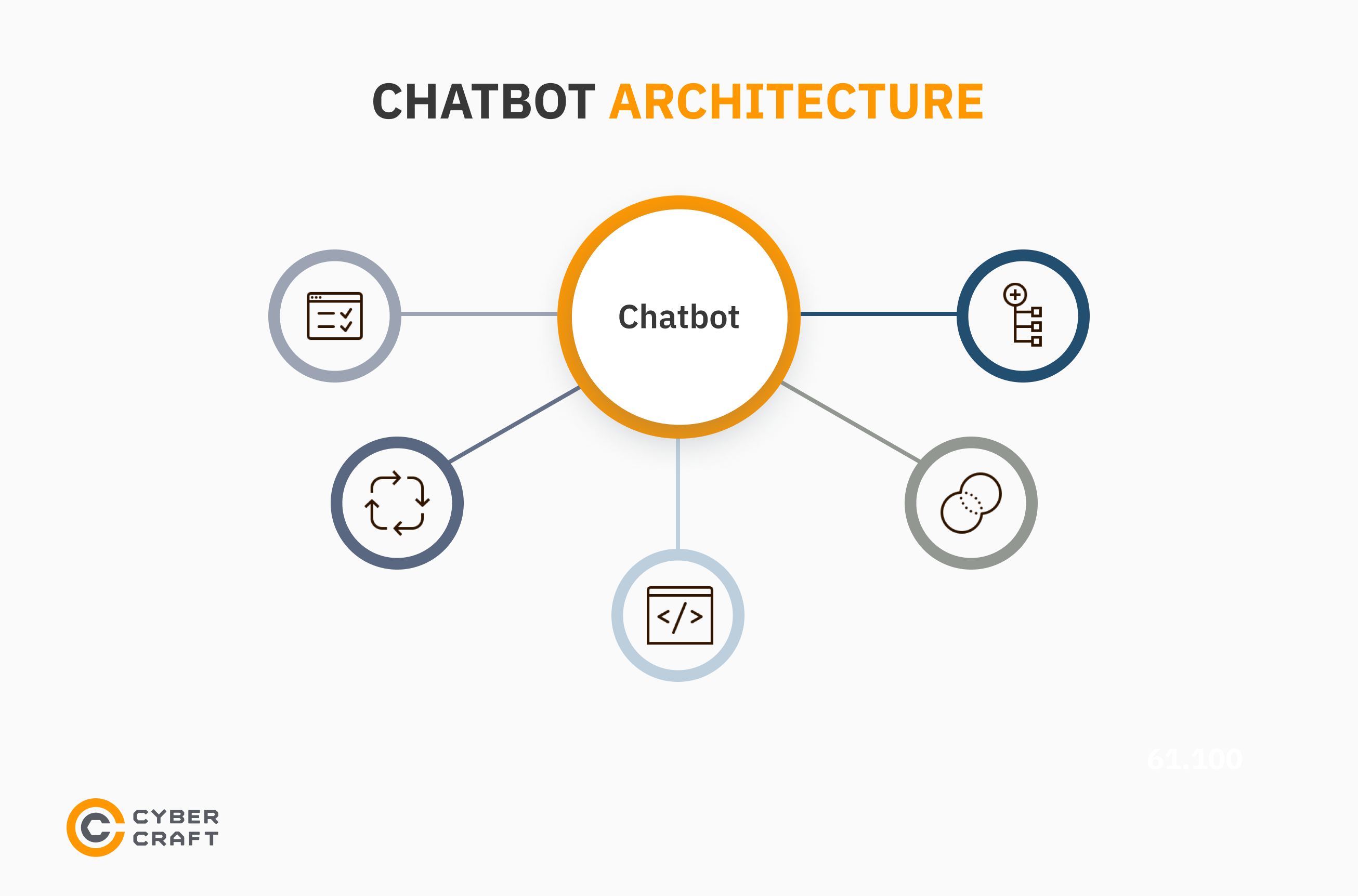
Q&A system
The Q&A system, as the name suggests, is responsible for answering customers’ frequently asked questions. When a question is asked, the system interprets it and provides appropriate responses from the knowledge base. It consists of the following elements:
- Manual Training: This involves the domain specialist compiling a list of commonly asked user questions and mapping out the answers. It helps the chatbot quickly identify the most relevant answers.
- Automated Training: In this case, business documents like policy documents and other Q&A type documents are sent to the chatbot for self-training. The engine generates a list of questions and responses from these documents. With this training, the chatbot can respond confidently.
Environment
The environment plays a key role in understanding users’ messages through natural language processing (NLP). It’s the NLP Engine that takes charge of interpreting and organizing users’ input so that the system can process it. With the help of advanced machine learning algorithms, the NLP engine determines the user’s intent and matches it with the supported intents list of the bot.
The NLP Engine comprises two components:
- Intent Classifier: This component maps user queries to specific software actions.
- Entity Extractor: The entity extractor identifies keywords from the user’s query, helping to understand what the user is looking for.
To enhance the learning of the NLP engine, it can also incorporate a feedback mechanism and policy learning.
- Feedback Mechanism: By providing feedback, users can actively contribute to the chatbot’s improvement. This feedback loop allows the bot to learn from mistakes and enhance future interactions.
- Policy Learning: Policy learning involves training the bot to create a network of smooth conversation flows that increase overall user satisfaction.
Together, these components and learning mechanisms contribute to the effectiveness of the NLP engine.
Front-End Systems
Front-end systems are the platforms through which users engage with the chatbot. These encompass client-facing systems, including Facebook Messenger, WhatsApp Business, Slack, Google Hangouts, your website, and mobile app, among others.
Node Server
The Node Server or Traffic Server is responsible for handling user traffic requests and directing them to the appropriate components. The traffic server often routes responses from internal components to the front-end systems.
Custom Integrations
With our custom integrations, you can seamlessly connect your chatbot with your existing backend systems like CRM, database, payment apps, calendar, and more.
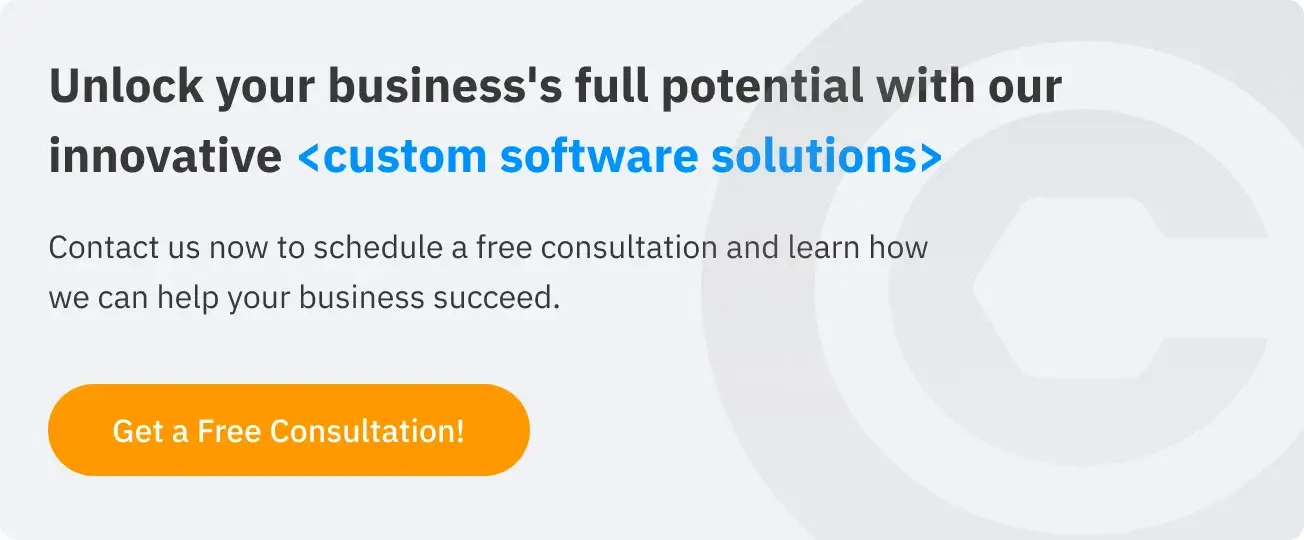
Create a Chatbot Step-by-Step
Step 1: Give your chatbot a purpose
Define the purpose and functionality of your chatbot.The more specific, the better! To begin, take a moment to reflect upon a series of questions:
What’s the chatbot for? Automating customer support, improving the customer experience, or generating leads?
What are the most common ways customers use your service? Take a look at your inquiries and jot down a few examples.
What’s the key thing you’d want a chatbot to do? Answer questions automatically, route queries to the support team, save abandoned carts, or qualify leads? Once you have the answers, it’ll be easier to identify the features and types of chatbots you’ll need.
Step 2: Define a Platform where you want it to appear
So, what’s your go-to communication channel? Are your customers more into social media or do they prefer chatting it up on your website with a live chat widget?
Either way, make sure the chatbot platform you choose plays nice with the tools you’re already using. That way, you can be right where your customers are hanging out:
Your website: Most chatbot builders have integrations with popular website providers like WordPress, Magento, or Shopify.
Social media platforms such as WhatsApp, Facebook Messenger, Tik tok, Instagram, and Telegram.
Other messaging platforms and tools in your stack, like Slack.
Or, if you’re up for it, see if you can set up the integration yourself using a code snippet or an open API.
Lots of chatbot development services and platforms offer multiple integrations, so you can spread your chatbots across many channels.
Step 3: Select and Engage Talented Developers
If you’re on the lookout for a custom AI solution packed with exciting features, teaming up with skilled software developers is a must. While there are plenty of chatbot making solutions out there, their capabilities tend to be limited. Opting for human expertise will ensure a higher quality bot in the long run. You can find talented programmers on platforms like:
- Freelance websites like Upwork or Fiverr
- Online coding communities like GitHub or Stack Overflow.
- Software development companies specializing in chatbot development services
Before settling on a developer, take the time to review their portfolio and check out feedback from previous clients. It’s also a good idea to discuss your project requirements with them upfront to ensure they have the necessary skills and experience to bring your vision to life.
Step 4: Select the Technology Stack for Implementation
If you’re wondering how to create a chatbot that’s both profitable and user-friendly, you need to consider bot development frameworks and tools. The true dilemma lies in determining which option is the most suitable for you. Using a framework allows you to build a sophisticated chatbot that meets your users’ expectations and helps you achieve success. On the other hand, opting for the second choice will result in a bot with limited functionality. In the next part of our guide, we’ll dive deeper into chatbot app development and discuss technologies in more detail.
Step 5: Testing and Application
Before you launch your newly created bot, it’s a good idea to thoroughly test it to ensure it’s bug-free and easy to use. During this stage, make sure the chatbot meets your customers’ expectations and requirements. And once your talkbot is up and running, keep improving it by constantly monitoring and tweaking the conversations. When it comes to money matters, remember that reliable companies offer a comprehensive range of Quality Assurance services so you can launch your bot to the market without any bugs.
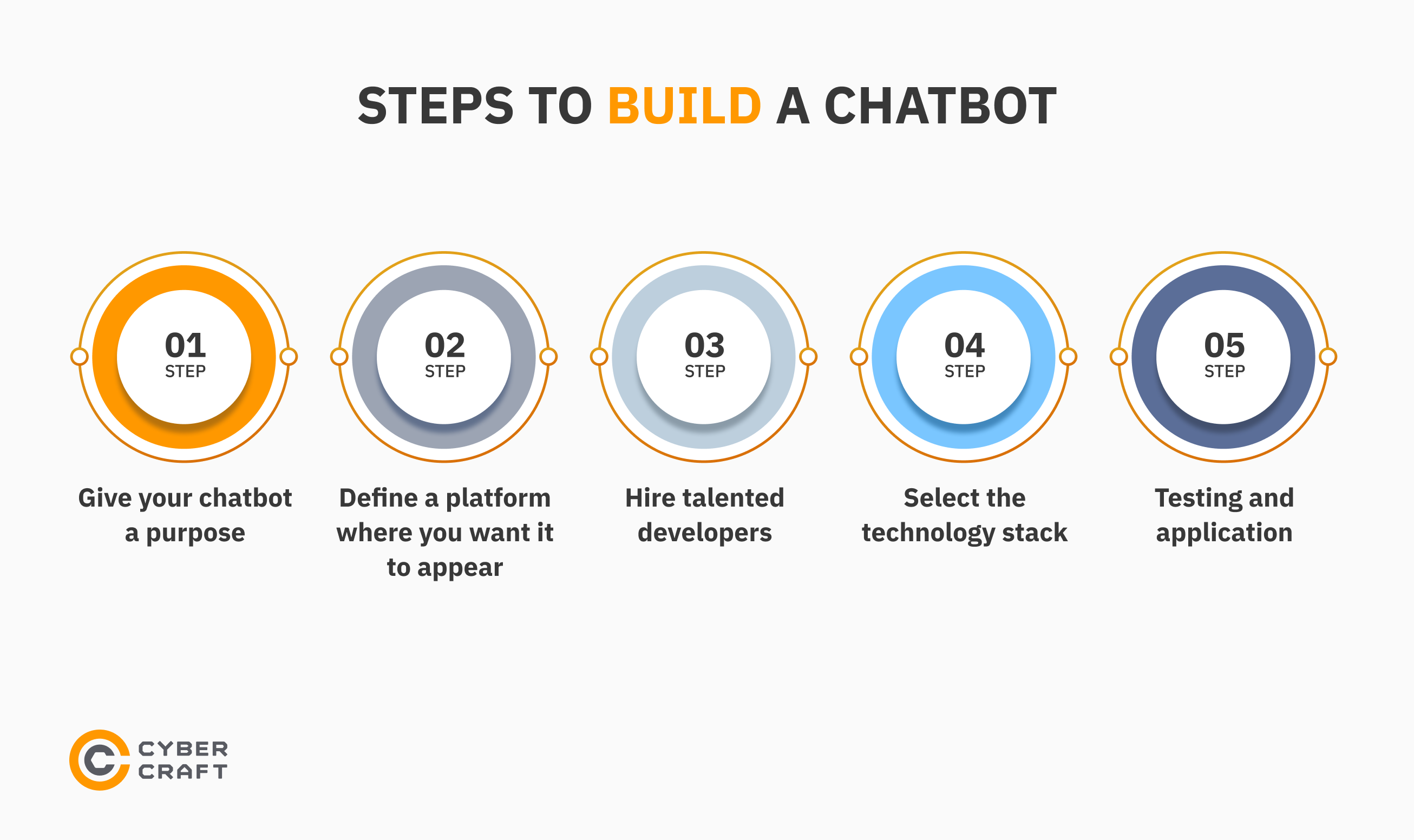
Chatbot Technology Stack and Chatbot Maker Solutions
Building an awesome chatbot involves carefully considering the tech stack, which forms the backbone of its development. The choice of programming languages, frameworks, and tools can have a big impact on the bot’s performance and capabilities. In this discussion, we’ll dive into the key components of a chatbot’s tech stack and explore popular options for each category.
Tech Stack for a Chatbot:
- Programming Language: Python is a standout choice, offering a wide range of libraries and frameworks for Natural Language Processing (NLP) and machine learning.
- NLP Libraries: Libraries like NLTK, spaCy, and Hugging Face’s Transformers library give chatbots powerful language understanding and processing capabilities.
- Machine Learning Frameworks: TensorFlow and PyTorch provide robust frameworks for building and training machine learning models that are crucial to a chatbot’s functionality.
- Chatbot Frameworks: Rasa, Microsoft Bot Framework, and Dialogflow offer comprehensive tools for building chatbots, using rule-based and machine learning approaches.
- Web Frameworks (if applicable): Flask or Django (for Python) and Node.js with Express (for JavaScript) make it easy to integrate chatbots into web applications.
- Database: MongoDB, MySQL, or PostgreSQL are commonly used to store user data and chat histories.
- APIs and Integrations: RESTful APIs and third-party APIs play a vital role in connecting chatbots to external services and databases.
- Version Control: Git helps manage and track changes in the source code.
- Deployment and Hosting: Docker makes deployment easy through containerization, and cloud services like AWS, Azure, and Google Cloud provide reliable hosting solutions.
- Continuous Integration/Continuous Deployment (CI/CD) Tools: Jenkins, Travis CI, and GitLab CI/CD automate testing and deployment processes, ensuring a smooth development lifecycle.
Chatbot Maker Solutions:
In addition to building a chatbot from scratch, there are various chatbot maker solutions available for users without extensive programming knowledge. These platforms offer user-friendly interfaces and tools for designing, building, and deploying chatbots. Let’s explore some notable options:
- Chatfuel: Perfect for creating chatbots on Facebook Messenger, Chatfuel offers a visual chatbot builder, Facebook Messenger integration, and AI and NLP capabilities.
- Dialogflow (by Google): Ideal for creating chatbots for websites, mobile apps, and popular messaging platforms, Dialogflow provides NLP, platform integrations, and machine learning capabilities.
- Microsoft Bot Framework: With a comprehensive set of tools, Microsoft Bot Framework excels in building intelligent bots for Microsoft platforms and more, integrating with Teams, Skype, and other platforms.
- Rasa: For developers seeking flexibility and control, Rasa offers an open-source conversational AI platform with natural language understanding and extensibility.
- Tars: Specializing in conversational landing pages, Tars features a drag-and-drop interface, A/B testing, and analytics for lead generation and customer engagement.
- MobileMonkey: Geared towards multi-channel messaging, MobileMonkey integrates with Facebook Messenger, SMS, and web chat, providing a visual chatbot builder for marketing and customer support.
- Flow XO: Equipped with a visual builder, Flow XO is suitable for building chatbots for various business processes, integrating with messaging platforms, CRMs, and more.
- Landbot: Focused on conversational landing pages, Landbot integrates with third-party tools and offers a no-code visual design for lead generation and customer interactions.
- Botpress: Catering to developers and businesses, Botpress is an open-source chatbot platform with NLU integration and analytics, allowing for a self-hosted, customizable solution.
- ChatMatic: Tailored for Facebook Messenger, ChatMatic features a chatbot builder with audience segmentation, targeting, and analytics for marketing and engagement.
When choosing a chatbot maker solution, consider factors such as use case complexity, integration capabilities, pricing, and desired control and customization levels. It’s crucial to align the chosen platform with your target messaging channels and ensure it meets the specific features required to achieve your goals.
Conclusion
Every case is unique, so you gotta pick the option that works best for you: Developing a chatbot from scratch might cost more, but it’s a solid investment that pays off in the long run. Buying a ready-made solution is great if you don’t need a complex chatbot and can work with limited features. If you want a personalized touch, AI chatbot development is the answer. These bots use machine learning to give your customers a special experience. Either way, feel free to reach out for a free consultation.
You may also like:
A Complete Guide to Hiring a Remote Software Development TeamFAQ
Creating a simple rule-based chatbot can take a few days to a couple of weeks. More complex chatbots with machine learning and integration may take several weeks to months. Development time depends on factors like features, technology, and team experience.
Creating an AI basic rule-based chatbot can cost a few thousand dollars. For a more advanced AI chatbot with machine learning, customization, and integration, the cost can range from tens of thousands to hundreds of thousands of dollars.
To make a chatbot from scratch, you will need to follow these steps: 1. Define the purpose and goal of your chatbot: Before starting the development process, it is essential to have a clear understanding of why you want to create a chatbot and what its primary function will be. 2. Choose the platform and technology: There are many platforms available for creating chatbots, including Facebook Messenger, Slack, and WhatsApp. You will also need to decide on the technology stack depending on the features you want in your chatbot. 3. Design the conversation flow: The conversation flow refers to how your chatbot interacts with users. It is crucial to design a logical and user-friendly conversation flow that aligns with your chatbot's purpose and goals. 4. Develop the chatbot: Depending on the chosen platform and technology, you can either use existing tools or coding to develop your chatbot. If you have coding experience, you can make an AI chatbot in Python or create a chatbot in Java. 5. Test and refine: After developing your chatbot, it is essential to thoroughly test it to ensure that it functions correctly and provides a positive user experience. 6. Deploy and maintain: Once your chatbot is ready, you can deploy it on your chosen platform and start using it. However, it is essential to regularly maintain and update your chatbot to ensure its efficiency and effectiveness in meeting its intended purpose. Additionally, monitoring user interactions and analyzing data can help you make further improvements to your chatbot.
Creating a simple rule-based chatbot can be a breeze, especially with user-friendly platforms. But when it comes to building more advanced chatbots with machine learning or intricate integrations, it can get a bit tricky and might require some programming skills and a deeper grasp of technology.
Chatbots use a combination of technologies to operate, and the specific technologies employed depend on the complexity and functionalities of the chatbot. Here's a breakdown of the key technologies commonly used in chatbot development: Natural Language Processing (NLP): Purpose: NLP enables chatbots to understand and interpret human language, allowing them to respond appropriately. Technologies: Libraries such as NLTK (Natural Language Toolkit), spaCy, and Hugging Face's Transformers provide tools for language processing and understanding. Machine Learning (ML) and Artificial Intelligence (AI): Purpose: ML and AI are used for advanced chatbots that learn from data and interactions, improving their responses over time. Technologies: Frameworks like TensorFlow and PyTorch are commonly used for building and training machine learning models in chatbots. Dialog Management: Purpose: This technology manages the flow of a conversation, ensuring coherent and context-aware interactions. Technologies: Platforms like Rasa, Microsoft Bot Framework, and Dialogflow provide tools for creating and managing conversational flows. Intent Recognition: Purpose: Identifying the user's intent helps the chatbot understand what the user wants. Technologies: Intent recognition is often a component of NLP engines, and platforms like Dialogflow and Wit.ai specialize in recognizing user intents. Entity Recognition: Purpose: Identifying specific entities (e.g., names, dates, locations) in user input provides more detailed information for the chatbot to act upon. Technologies: Similar to intent recognition, entity recognition is often integrated into NLP engines and frameworks. Application Programming Interfaces (APIs) and Integrations: Purpose: APIs allow chatbots to connect with external services, databases, and third-party applications. Technologies: RESTful APIs are commonly used, and various platforms provide integrations with services like CRM, payment apps, and more. Voice Recognition and Processing: Purpose: Enables chatbots to understand and respond to voice commands. Technologies: Speech recognition technologies like Google Speech-to-Text and APIs from services like Amazon Polly are used for voice interactions. Sentiment Analysis: Purpose: Analyzing the sentiment of user input helps the chatbot understand the user's emotional state. Technologies: Sentiment analysis tools and libraries, such as TextBlob or VADER, are employed for gauging sentiment. Chatbot Frameworks: Purpose: Frameworks provide developers with tools and structures to build and deploy chatbots. Technologies: Platforms like Rasa, Microsoft Bot Framework, and Dialogflow offer comprehensive frameworks for chatbot development. Cloud Computing and Hosting: Purpose: Cloud services provide scalable and reliable hosting solutions for deploying chatbots. Technologies: AWS (Amazon Web Services), Azure, Google Cloud, and other cloud platforms offer infrastructure for hosting and deploying chatbot applications. These technologies work together to create chatbots with varying levels of complexity, from rule-based systems to advanced AI-driven conversational agents. The choice of technologies depends on the specific requirements and goals of the chatbot project.
Creating a chatbot using Scratch, a visual programming language, can be a fun and educational project. It involves creating a virtual character or avatar and teaching it how to respond to user inputs. To start, you will need to have an idea of what type of chatbot you want to create and the purpose it will serve. Then, follow these steps: 1. Create an account on the Scratch website and log in. 2. Click on "Create" to start a new project. 3. Design your chatbot's avatar or character using the available graphics and tools. 4. Use the "Events", "Looks", "Sound", and "Control" blocks to program how your chatbot will respond to user inputs. 5. Test your chatbot by clicking on "See inside" and then the green flag to run the project. 6. Continue refining and testing your chatbot until you are satisfied with its functionality. You can also explore other features of Scratch such as speech recognition, natural language processing, and integration with external APIs to enhance your chatbot's capabilities. Additionally, there are many tutorials and resources available online.
